Creating A Trust Policy Role in AWS
Creating Trust Policy
Login to your AWS account and navigate to the IAM service.
- Click on Roles in the left menu and then Create role in the top right corner.
- Select trusted entity:
Select the Custom Trust Policy option and paste the following policy into the JSON editor:{
"Version": "2012-10-17",
"Statement": [
{
"Effect": "Allow",
"Principal": {
"AWS": "arn:aws:iam::975049956492:user/production-sa"
},
"Action": "sts:AssumeRole"
}
]
} - Add permissions:
Assign the following permissions policies to the role:
- IAMFullAccess
- PowerUserAccess
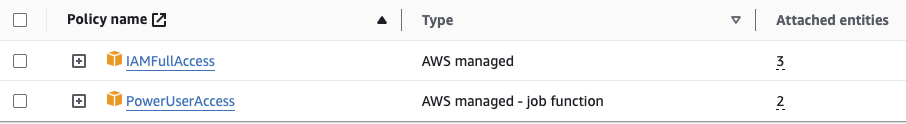
- Name, review, and create:
Fill in the Role details and review the provided details. Optionally, add tags to the role. Click Create role to finish the process. - Copy the Role ARN:
Copy the Role ARN from the Role summary page. You will need this to configure the Ankra AWS Role ARN credentials.